How to Send Emails Privately and Securely: A Security-Focused Guide
In an era where digital privacy is constantly under threat, knowing how to send emails privately is essential for protecting personal and professional information. Standard email services do not offer strong encryption by default, which leaves messages vulnerable to interception. To ensure private communication, start by using email providers that prioritize security, such as ProtonMail or Tutanota. These platforms offer end-to-end encryption, meaning only you and the recipient can read the content. Additionally, always use strong passwords and enable two-factor authentication on your email accounts to prevent unauthorized access.
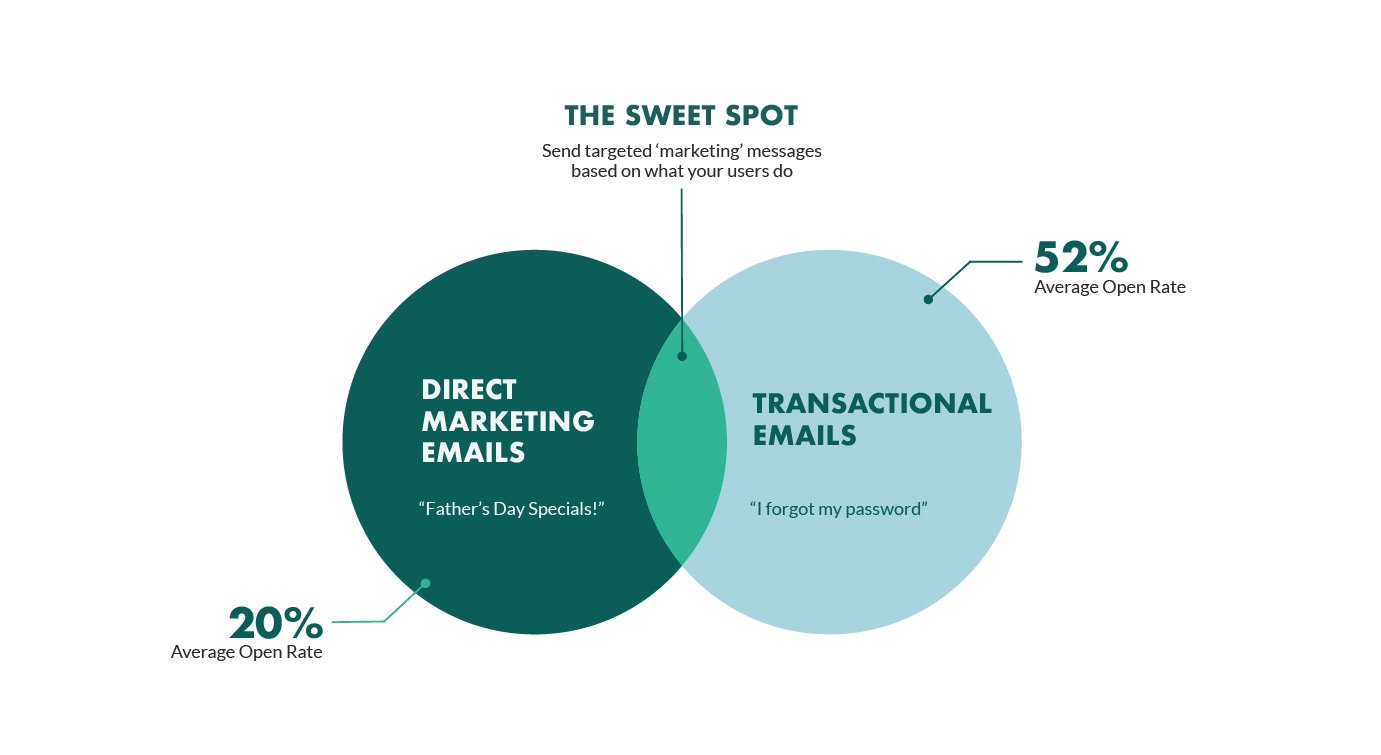
For more control over email privacy, consider using encryption tools like PGP (Pretty Good Privacy) or its open-source version, GPG (GNU Privacy Guard). These tools encrypt the content of your emails and attachments before they’re sent, ensuring only the intended recipient with the correct decryption key can access them. Plugins like Mailvelope or desktop clients like Thunderbird with Enigmail can help integrate PGP encryption into your regular email workflow. When sending sensitive files, use encrypted file-sharing platforms or compress files into password-protected archives using tools like 7-Zip or WinRAR.
Beyond encryption, staying private also means being cautious about what information you share and how you access your email. Avoid using public Wi-Fi without a VPN (Virtual Private Network), which encrypts your entire internet connection. Be wary of phishing emails and regularly update your software to patch any security vulnerabilities. When you send emails privately, it's not just about the tools you use, but also the habits you adopt. By combining encrypted services, smart practices, and secure devices, you significantly reduce the risk of your email content being exposed to third parties. Privacy in communication is no longer optional—it’s a critical part of digital hygiene.